This quick guide will walk you through the simple steps, helping you improve your site’s search appearance and easily detect existing errors to find a way to solve them.
Regularly checking the status and information provided in the search engines allows you to stay informed about the indexing status of your pages. A well-managed sitemap contributes to a more effective and efficient interaction between your website and search engines.
What is a Sitemap
Actually, there are two types of sitemaps on websites: a technical sitemap (in XML format) and a user-oriented one (a static web page on your site).
The first one is for search engines to help them easily find new articles or pages on your website in a structured format. You can send as many as you want, but usually, we send only the root sitemap, which has access to other internal parts.
Without this type of sitemap, search engines will try to scan and analyze your entire website, which is not good. Our main goal is to help them scan it as fast as possible.
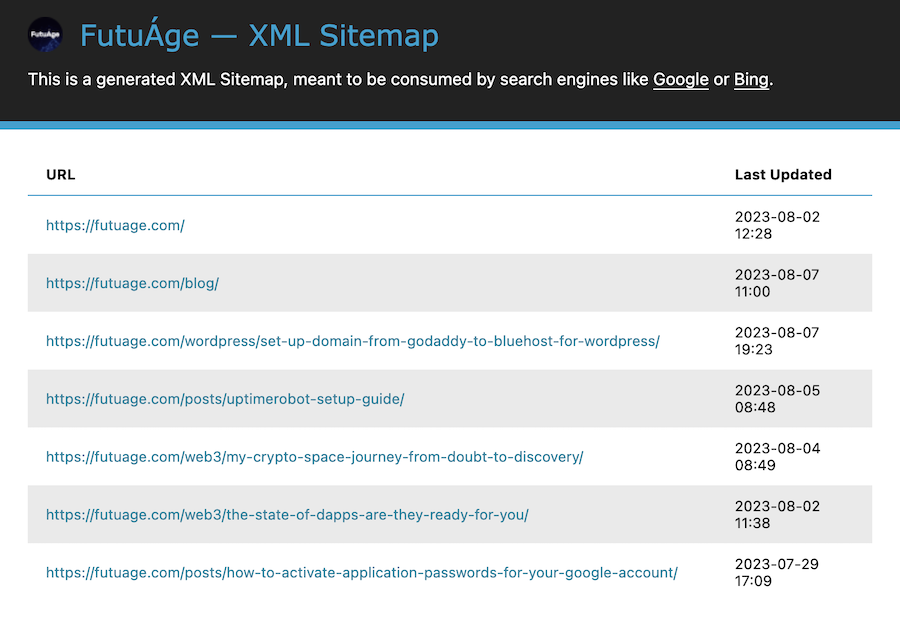
And the second one is usually used to improve the user experience on your website and give users a chance to have a list of all published content in an ordered (or unordered) list. Frankly speaking, this type of sitemap is a remnant already.
I see only one reason to have this sitemap on your website: you are working on an online course and you want to give your readers well-structured access to all your articles.
In this article, I will explain only technical sitemaps for search engines and how we can help them know about your site structure, how frequently they need to crawl and scan your website to get updates.
Why Sitemap Matters
A sitemap is important for Google Search Console and other search engines (like Bing) because it provides a structured way for them to understand and index the content on your website.
Here are some benefits of submitting your sitemap:
- Improved crawling and faster indexing of new content and existing ones
- Better understanding of content hierarchy
- Monitoring and reporting on any issues (not only SEO-related)
Where Sitemaps (XML) Are Located
It depends on many factors, such as how they were generated (manually or using SEO plugins for CMS), but usually these files can be found by these URLs:
You can open these links in your browser (don’t forget to replace with your website name) and if you see structured data, then it’s your sitemap file location. We will use this address in the next section.
How to Send Sitemap to Google
For your website, you have to send it only once. The only reason to resend it again is changing your sitemap location on your web server (for example, you migrate your website from static HTMLs to content management system and in the chosen SEO plugin sitemap is located by another address).
Okay, to send a sitemap you need to have an account on Google Search Console. If you don’t have one yet, please read my previous article where I explained everything about the registration process.
Open the Google platform, then find your website property and navigate to “Indexing” – “Sitemaps” section.
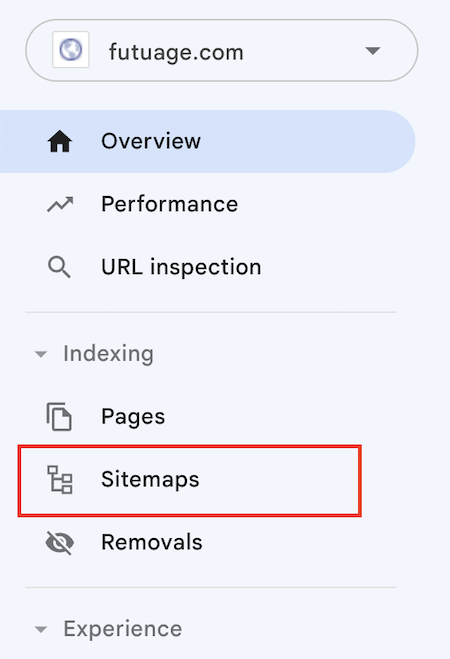
Enter your sitemap URL into the form.
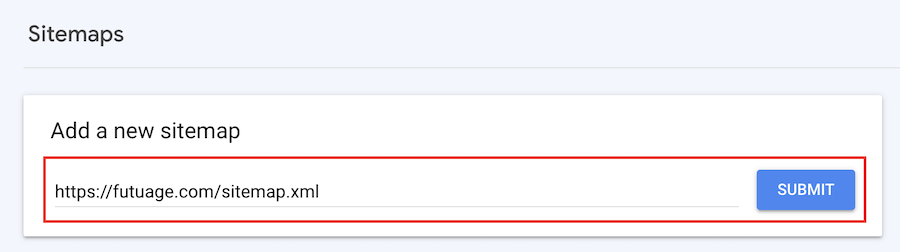
If everything goes well, you will see a confirmation dialog.
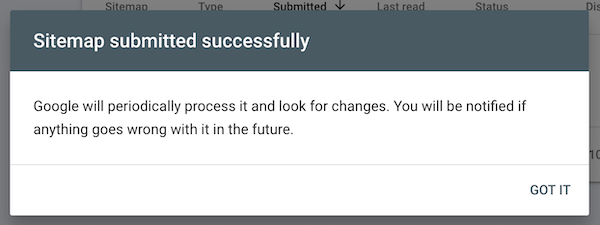
After sending the sitemap, it will have a processing status and after all, it will change its status to “success”.
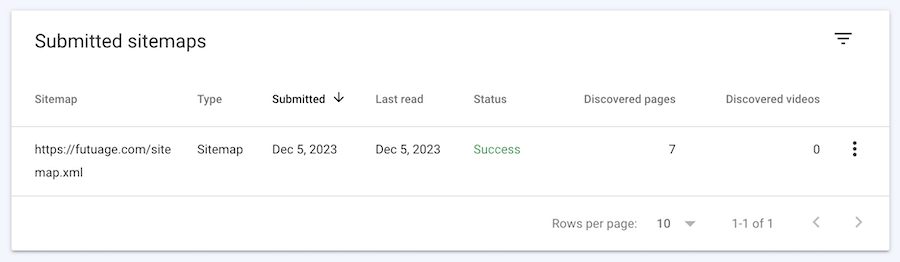
What Else?
When your sitemap is processed, you will have access to all the information about indexed and not indexed pages. Simply open the Sitemaps section again, and you will have access to this information.
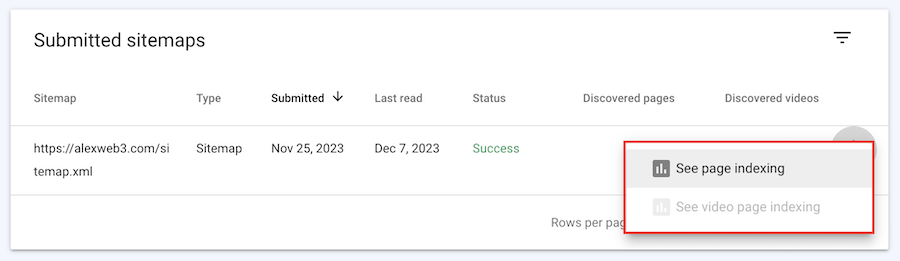
Here is an example of my old website with indexing stats.
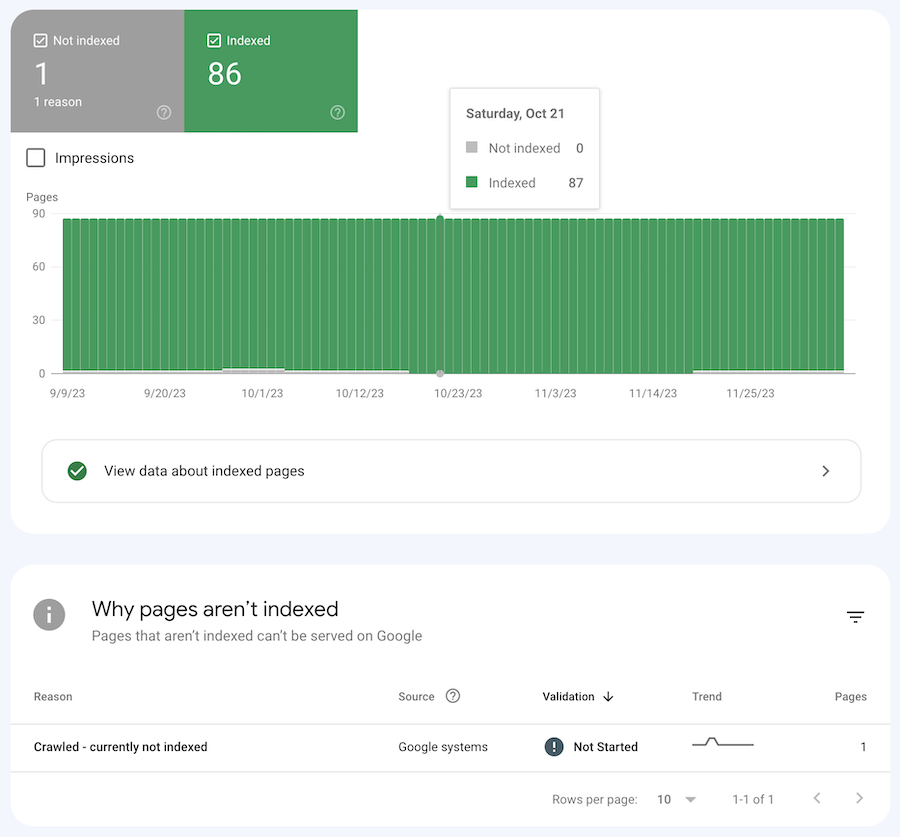
Conclusion
In conclusion, having and optimizing your website’s sitemap is a crucial step in enhancing its search engine visibility and performance. If you haven’t sent your sitemap yet, don’t waste your time — do it right now.
I hope you guys enjoyed this reading. If so, please share this article with your friends and colleagues. It will help me a lot and motivate me to write more content for you.




0 Comments